RSS Button for Safari
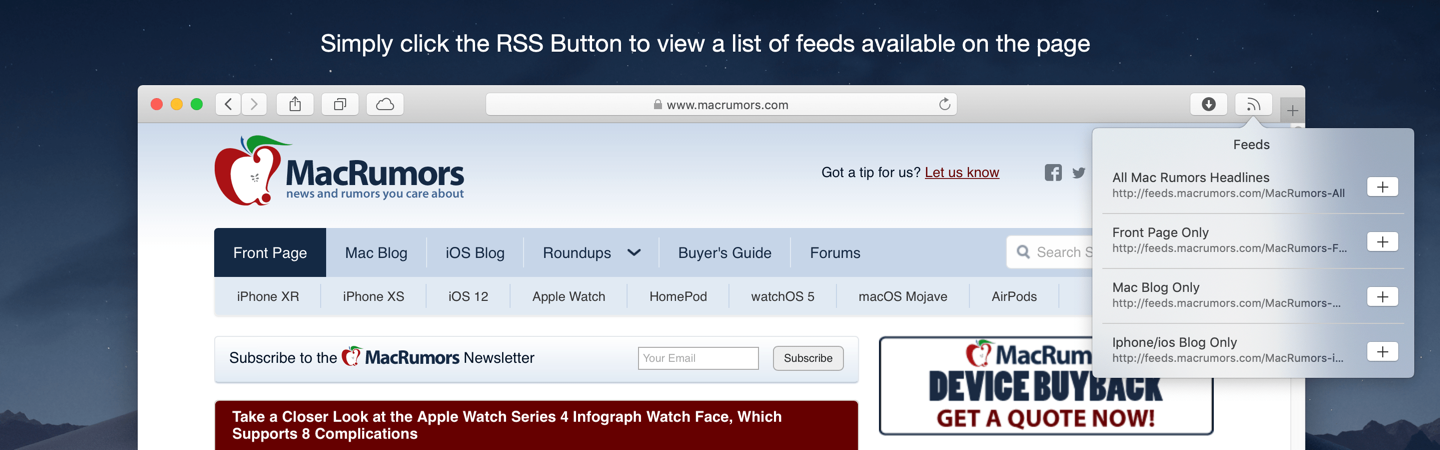
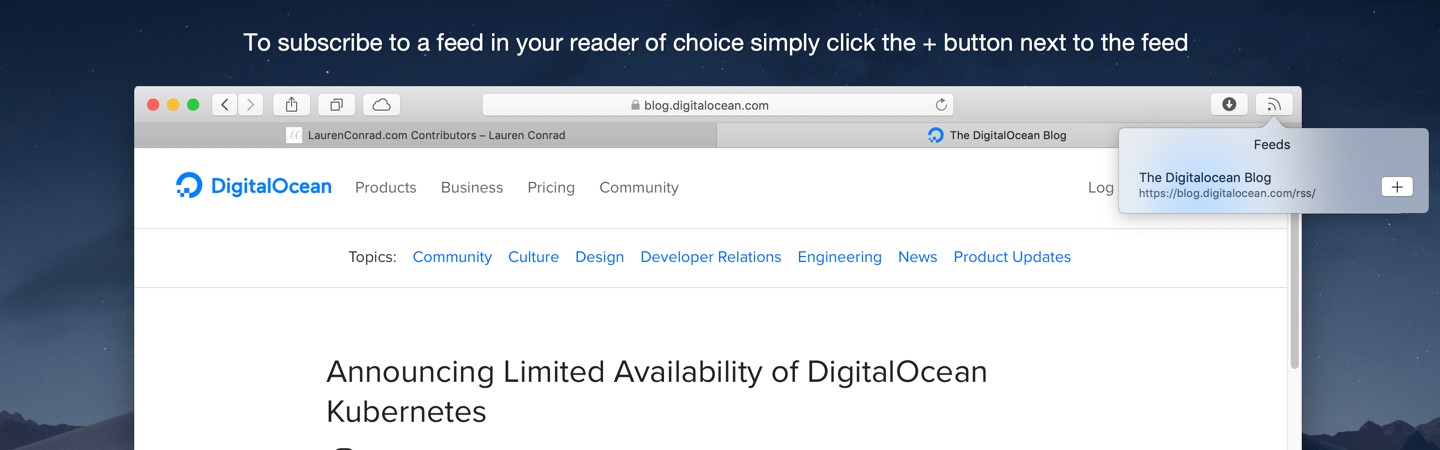
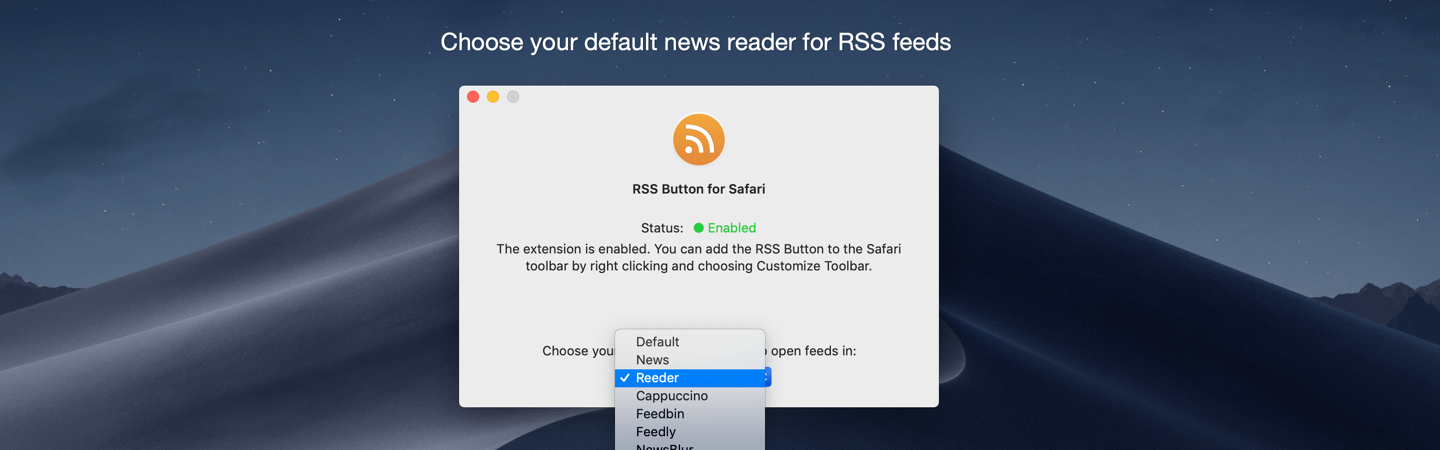
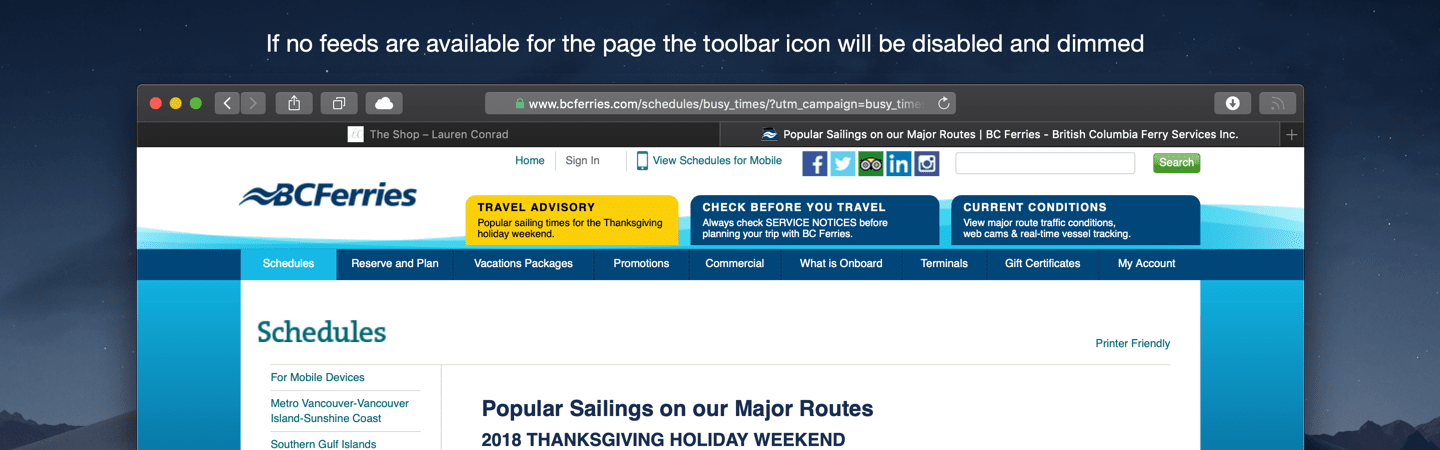
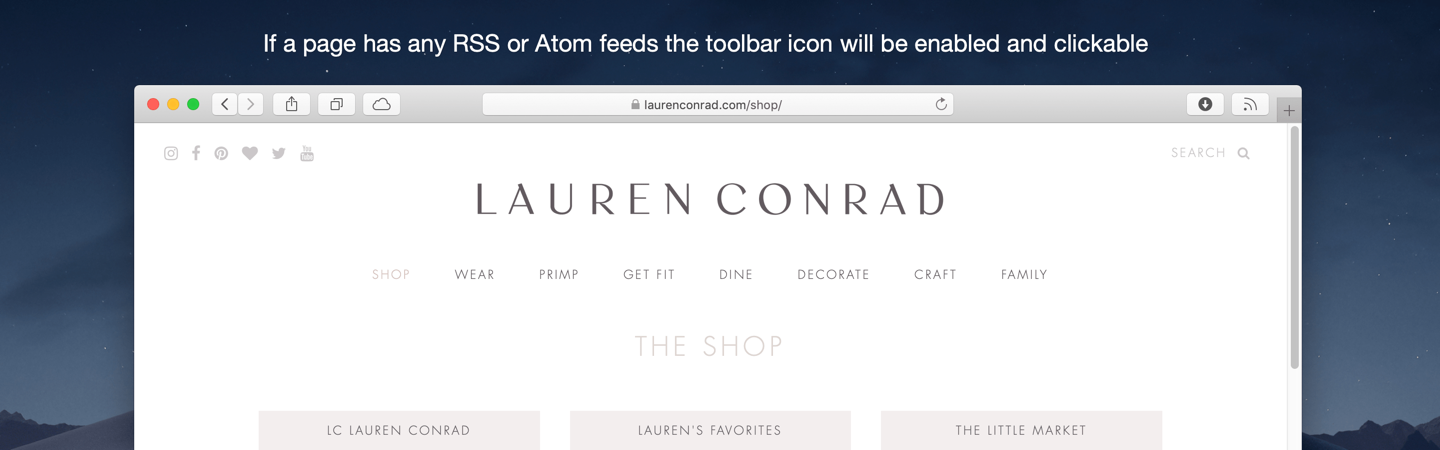
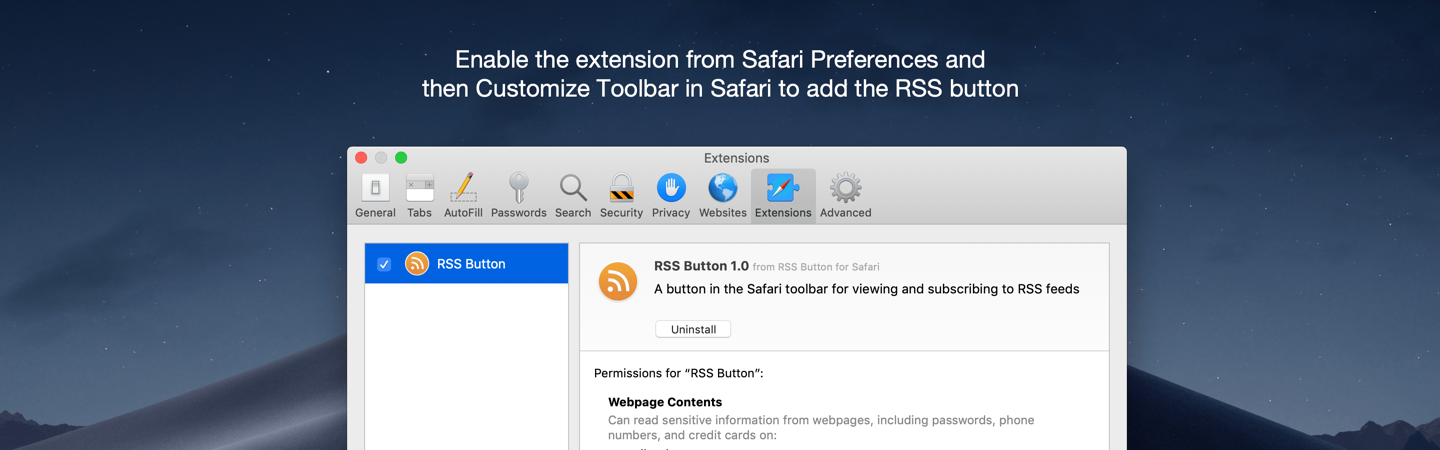
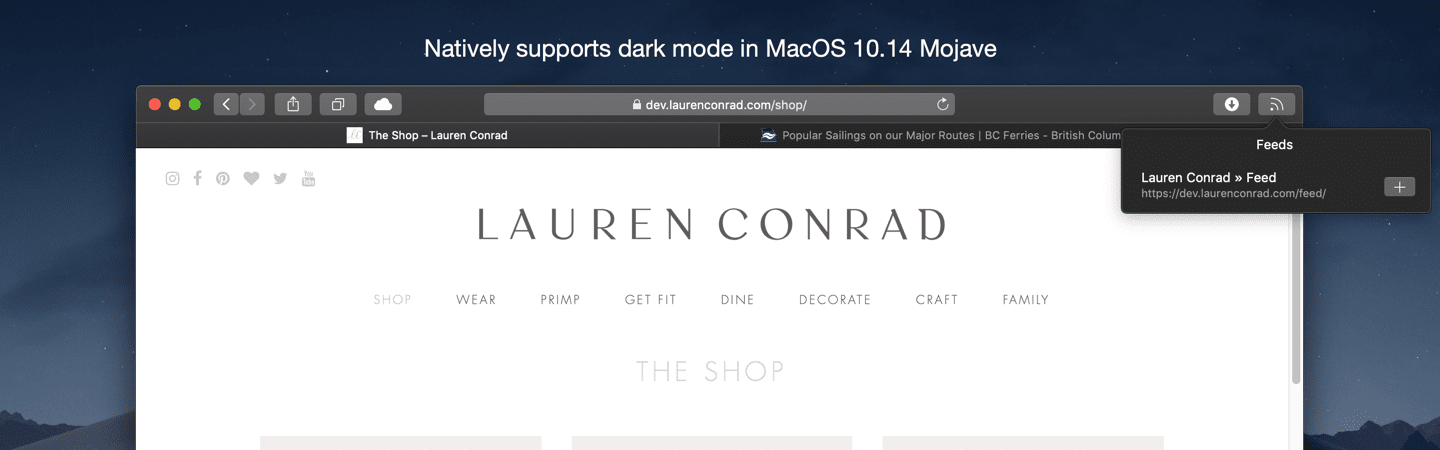
Features & Usage
View and subscribe to RSS, Atom or JSON feeds in your preferred desktop or web based news reader from Safari.
To install simply open RSS Button for Safari, enable the extension from Safari Preferences under the extensions tab and then Customize Toolbar and add the RSS Button.
RSS Button for Safari requires either a desktop news reader supporting RSS, Atom or JSON feeds or an account with an online news reader such as Feedbin, Feedly, Inoreader, NewsBlur, The Old Reader, Minimal Reader or BazQuz Reader. If your preferred online news reader isn't one the above services feel free to contact us and we'd be happy to add support for it. You can also set it to copy the feed address to clipboard.
Desktop news readers verified working include:
- Cappuccino
- Feedy
- Leaf
- Newsflow
- News Explorer
- News Menu
- NetNewsWire
- ReadKit
- Reeder
- Stripes
- Vienna
News readers that are currently not supported:
- Pulp
- Mozilla Thunderbird
- NewsBar
- RSS Reader
Contact & Support
Need help or have a question? Please feel free to send me an email and I'll get back to you as soon as possible.
If you would like support added for a specific online news reader service please include the URL used to subscribe to feeds.
If you are encountering a desktop news reader that isn't detected as being available or will not automatically subscribe to feeds please include the name and version of the application.
Privacy Policy
RSS Button for Safari does not collect or retain any data from users.
Absolutely no requests to external or third party services are made from the application extension at any time.